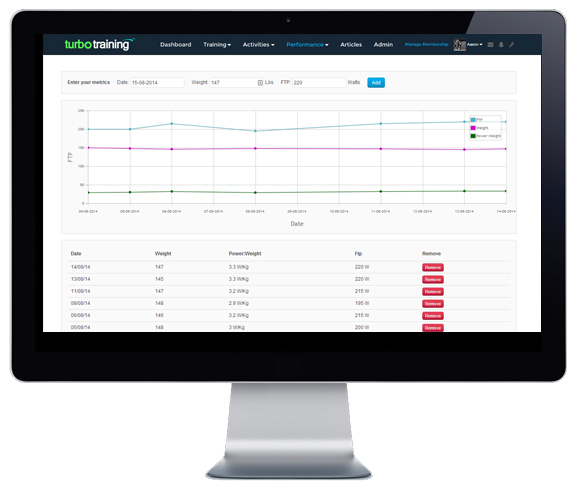Finding & Setting My FTP
A very important metric which is a key indicator to cycling performance. All workouts are constructured based on your FTP, so its important you set it in your profile.
Finding your Functional Threshold Power automatically
For those using wattSys its easy to find and set your FTP
Follow the pre made FTP test which guides a user through a warm-up, 20 minute interval and easy cool down.
At the end of the test your FTP will be calculated based on your power (or proxy power) data.
Contsant Monitoring
As well as pre-made FTP tests, wattSys will monitor every workout. If it think your FTP may have changed, you'll be given the option to change things
You can manually change your FTP figure at any time by navigating to "Performance" > "FTP & Weight" (see below for full details).
See here for full details on the automated test protocol
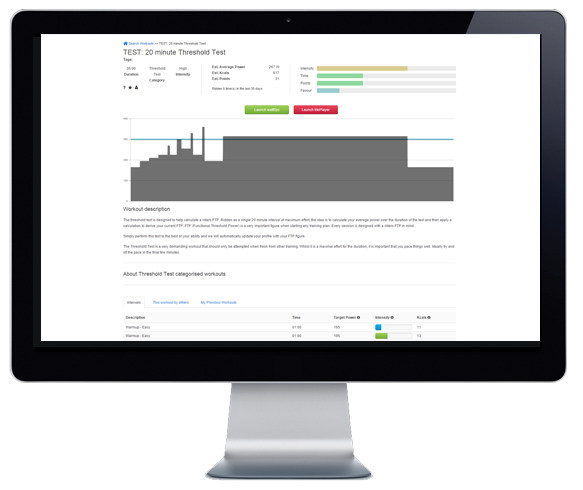
Manually Setting FTP
If you already know your FTP or simply want to make changes to your FTP or weight you can do this by navigating to "Performance" > "FTP & Weight". You can backdate things by selecting the date and adding your power/weight on that given date.