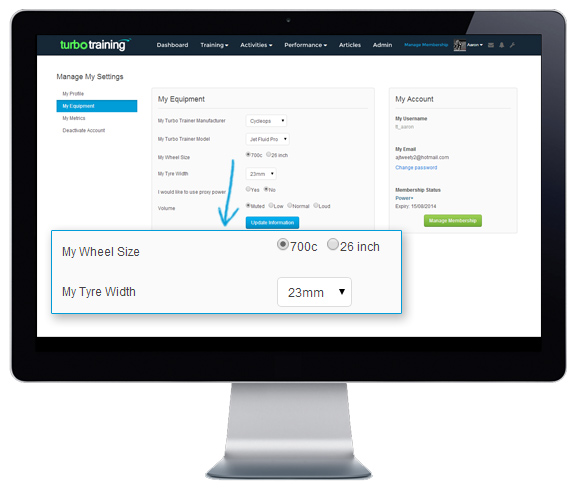Setting My Equipment
To keep things running smoothly and accurate, be sure to set your equipmet in your profile. This is especially important for Power+ users wanting to use proxy power
My Equipment
Make/Model of turbo
Select your make and model of turbo trainer. This is important for wattSys users wishing to use proxy power. Every turbo trainer has a distinct power curve. We have been busy calculating these power curves to provide precise and repeatable readings. If you turbo trainer is not listed, let us know and we'll get it added asap.
Turbo Compatibility
To check if we have the power curve for your turbo trainer, use our equipment checker. Drop us a line if its not yet compatible and we'll put it at the top of our list
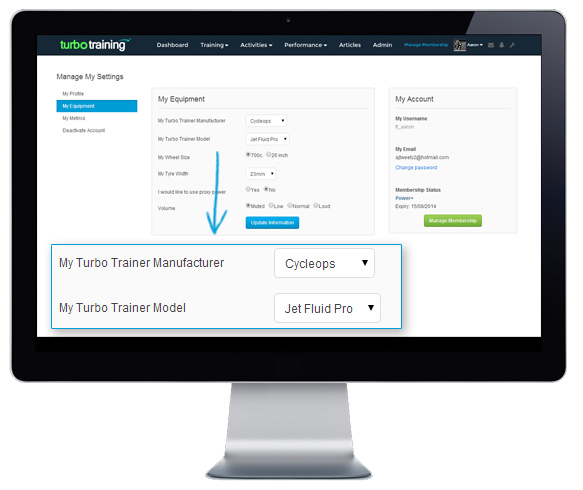
Wheel Diameter
Select your wheel dimeter and tyre size to ensure things are calculated correctly when using wattSys. If your unsure and riding a road bike, the default setting of 700 x 23cc is probably right. For further assistance, don't hesitate to contact us
Sound
Both wattSys and the litePlayer utilises audio alerts to inform the rider when its time to change intervals during a workout. You can turn these off or adjust the volume by selecting your preferred "volume" option.