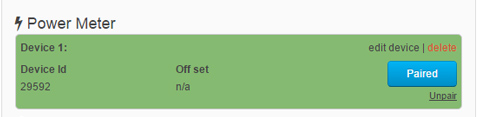Help Portal >> Equipment Guide
Pairing your Devices
Sync your ANT+ devices with our software to get instant feedback as you workout
support@turbotraining.co.uk
Pairing
Pairing your devices is required so wattSya can communicate with your ANT+ equipment. When you first use wattSys you will need to pair with your devices. Once paired, devices will be saved and the pairing process will happen automatically
Step 1: Navigate to "Settings" -> "My Devices"
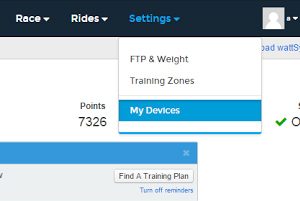
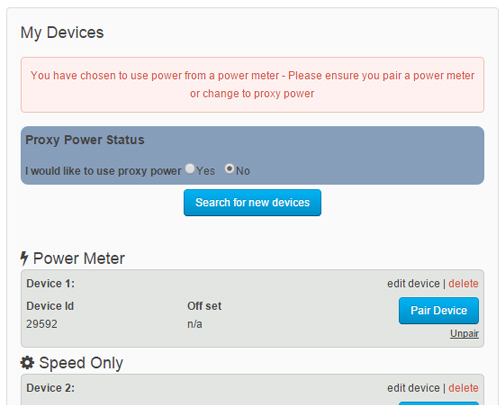
Step 2: Click "Search for new devices"
- Step 3: Click "Pair" to pair with your chosen devices
-
When a device is successfully paired its colour will change to green. You should ensure the devices are "awake" before attempting to pair with them